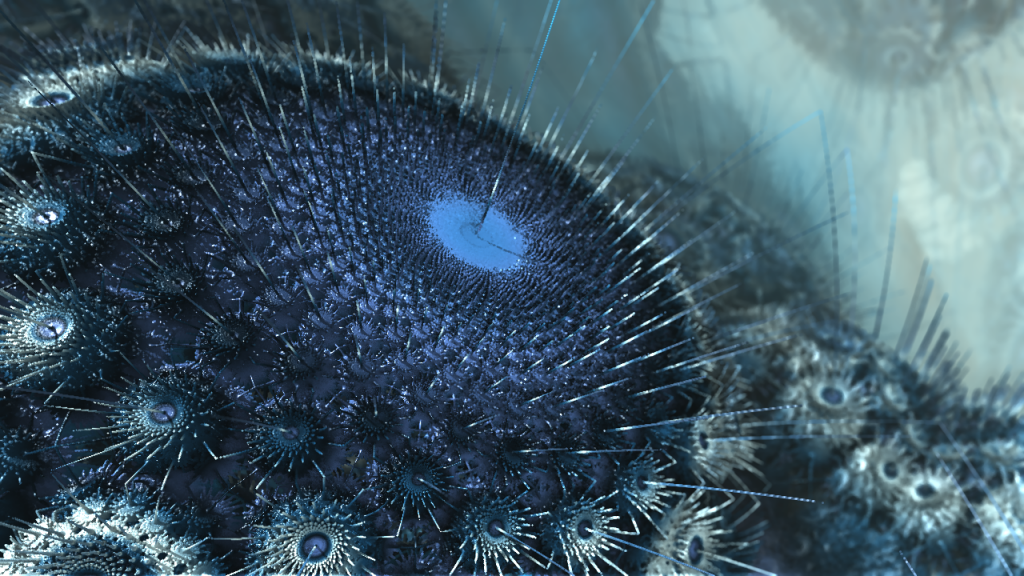Many people seem to be examining their technology habits lately. It seems as though some people are trying to cut out certain technologies without really understanding why.
Take this Gizmodo article “I Cut the ‘Big Five’ Tech Giants From My Life. It Was Hell”. The reporter blocked everything from the big five tech companies, including AWS, with predictably disastrous results. The interview with Daniel Kahn Gillmor is interesting, though sandwiched in the middle of this strange and dramatic experiment.
These “detox” solutions are pretty extreme. I mean, do you really need to block Amazon, or any other service? Is it realistic to expect that you’ll never ever need to use another Microsoft product again?
I don’t think that average people have a problem with the location of the data warehouses or some specific piece of software. However, I do think that many people are discovering that they have a negative relationship either with the technology itself or the services they’re using it.
The important thing is to understand your relationship with tech and remember that you can be in control. But, in some cases, you will need to give up some convenience to regain this control. You will need to alter some of your habits, which will be surprisingly easy in some ways and difficult in others. Take it from a seasoned tech-obsessed nerd, you can greatly reduce your reliance on big tech without turning your life into hell for clicks and LOLs.
Generic NoName
Do you Google for information? Do you FaceTime your family? Slack your coworkers? Write a Word document or Excel spreadsheet? The use of the brand name as a verb reinforces the idea that these particular companies are essential. If Google disappeared tomorrow, you would still have many other search options. You would be able to find alternatives to all of their services but you will likely lose a lot of the convenience that these massive companies are able to offer.
The good news is that most alternatives are actually pretty darn good, and sometimes offer advantages over mainstream software. Sometimes they take a little time to get used to and sometimes you have to try a couple before you find one you like.
A lot of times you’re looking for an alternative to a commercial product. That’s where websites like AlternativeTo and StackExchange come in handy.
Word Processors and Spreadsheets
There are some excellent features in Microsoft’s Office suite. Chances are, though, that you don’t use or need any of them. You probably spend most of your time editing basic documents and spreadsheets. For most people, LibreOffice will do everything you need. For those times when you absolutely need Microsoft Office, you can use the Office365 website.
What About Macros?
If macros are essential to whatever it is that you do, you should really consider why you’re using macros to begin with. Typically, macros arise in a business workflow as Shadow IT. Although shadow IT sounds really cool and appears to solve an immediate issue, it actually creates a lot of problems if you want to do something like move to a different office suite.
Social Media Cleanup
This can take awhile if you’ve shared a lot on media, but it is worthwhile. For instance, if you like a post on Facebook that is connected to a business or group, you may have inadvertently given that business or group access to your data. The specifics vary by platform but in general you want to:
- Remove apps – you probably don’t need any of these
- Remove oauth or social signin – create separate accounts for each website and use a password manager
- Remove groups
- Review permissions and privacy settings
- Download your data
I’m not going to propose that you delete all your social media accounts. I don’t think that’s realistic. Just reduce their scope of influence so that they have as little impact as possible, and then log out. It will take hours, it will be tedious, but this step is important.
Desktop Linux
The commercial desktop computer industry would like you to believe that there are only two options, Windows and Mac. The truth is that there are many options, and a few of them are really good. Some people really enjoy Linux Mint.
My personal choice for the past twelve years has been Ubuntu. I use my Ubuntu desktop setup mainly for web development. I have my computer set up in dual-boot mode and have a Windows partition that I use for VisualStudio and Unity development, and playing games on Steam. My computer at work is also a dual-boot machine.
There are definitely some quirks with adopting an entirely new operating system. However, the majority of the applications and tools you’re used to are available.
Be Smarter Than Your Phone
To be smarter than your cellphone, you shouldn’t need to downgrade to a old Nokia with a T9 input. That isn’t smart at all, you’ve made your life more inconvenient. Instead recognize the difference between what you actually need your phone for and what weird distractions you’ve added over the years.
Purge Apps
Delete any apps that are primarily distractions. If at all possible, delete the Facebook app. You can always log into the website, though after awhile you may not want to ever again. If you genuinely need apps for work, such as Slack or Trello, keep those but remove as much as you can.
Search for each of your apps to see if they have been in the news. If you read about the company having a data breach or getting up to sketchy practices, you may want to delete the app. Unfortunately, the tools that Apple and Google use to filter out malicious apps are rather flawed and frequently let dangerous software through.
Privacy and Notifications
Turn up your privacy settings and turn down your notifications. You only want to be notified when absolutely should, and the rest of the time your phone should be a quiet little rectangle.
Avoid the Latest and Greatest
A sure incentive to install all sorts of apps and games you don’t need is to have an amazingly awesome phone. Many people are opting to make their current cellphones last as long as possible.
There are also a large number of low-end phones available online. When ordering online, first know the capabilities of your cellular service provider. They will either list specifications on their website or in your service contract. I’m quite happy with the Blu R2, which has very good specs for the cheap price and works on Freedom’s cellular network.
Big Media’s Addiction To Big Tech
Back in 2012, Gizmodo reported that Google was scraping Gmail message content and feeding it into their ad system. Gizmodo had this to say:
It’s a further uniting of your Google identity, which could be seen as a further depletion of your privacy. But Google heading this direction is inevitable, so the best we can all do is maybe sit back and enjoy the benefits while doing our best to forget the creepy negatives.
https://gizmodo.com/google-search-results-can-pull-from-your-gmail-now-5932994
It isn’t hard to see why Gizmodo and other big media publications keep sticking up for Big Tech. Their business is heavily reliant on it. Here you’ll see three of the five that the reporter allegedly blocked: Google, Amazon and Facebook.
An Inconvenient Exaggeration
Changing any habit can be difficult. We’ve made a lot of small privacy tradeoffs over the years in order to get more convenience. But learning new tech tools can be an enjoyable experience.
Something I recommend is to try to identify a specific creative task that you use your device for, and focus on that.