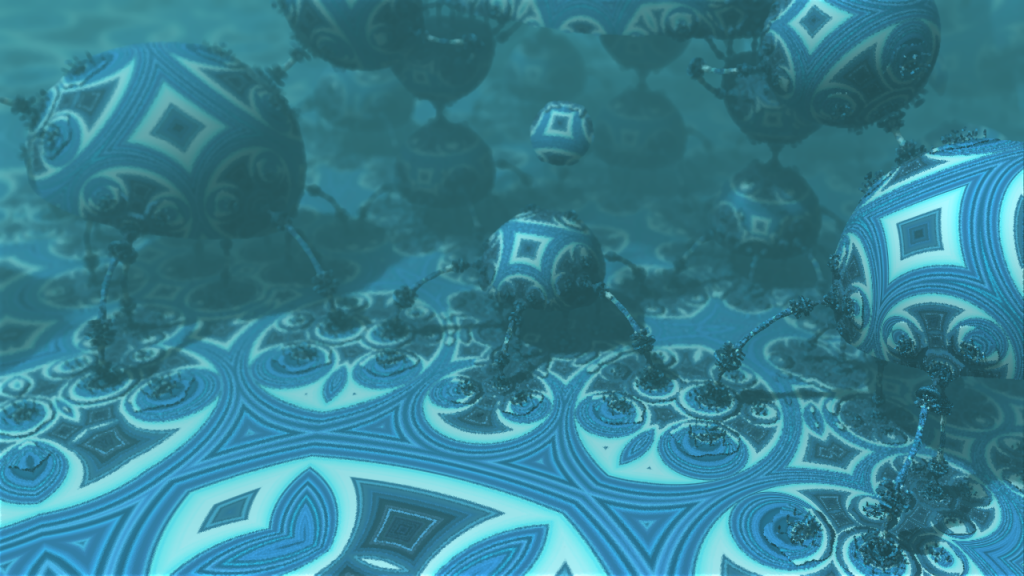If you want to tune up your privacy online, a good place to start is with your browser. What I propose is a moderate approach. The setup I have at the moment is Firefox using DuckDuckGo’s Privacy Essentials.
Consider The Humble Browser
Is your entry to the world wide web controlled by Google’s Chrome, Microsoft’s Internet Explorer/Edge or Apple’s Safari? You may wish to consider switching to a browser with a stronger focus on privacy.
My personal choice is Firefox on desktop and Firefox Focus on Android. You can also get Firefox Focus on iOS. Many people choose to take it further and use Brave, an excellent alternative privacy-focused browser available on desktop and mobile. There are many alternatives these days, including Tor and Epic, and you may find one you prefer. But if you’re looking for a fairly mainstream browser with lots of plugins but with a focus on privacy, Firefox is a pretty straightforward selection.
When you set up a new browser, you may be presented with an options to import your data and synchronize your data. I skip these options, I do not synchronize my browsers anymore.
Search, Don’t Google
The first thing you want to do when setting up Firefox is to change your default search preferences. I strongly recommend DuckDuckGo. I’ve been using it for about a year and a half now and find it is better for programming-related searches, comparable for most other searches. It falls a bit short for images and news, but for the most part it is quite excellent.
Part of the power behind DuckDuckGo is that they make it really easy to use other search engines when you want to. They do this with bangs, which is a term from typesetting used to describe an exclamation point. So, if you want to search Google instead, you would add !g to your search query, !gi for GoogleImages, !gm for GoogleMaps, !gn for GoogleNews. You could also type !w for Wikipedia, !a for Amazon, !imdb for, well, you get the idea. The bangs are contributed by developers. So, if it doesn’t already exist among the almost-12,000 bangs, a developer could easily create it.
They also have what they call Instant Answers. Over a thousand of them.
Privacy Essentials
Many people are aware of ad-blockers that block the ads they see visually. Even more pernicious are the various trackers that run behind the scenes.
You might notice some websites seem to keep loading endlessly, even though you’re already reading the content. In addition to rotating ads and video ads, different trackers are running in the background. If you ever want to see the network activity running on any website, all major browsers have developer tools built into them, including a network tab. To see the network activity in Firefox, press Control-Shift-E or choose Web Developer->Network from the hamburger menu at the top right of the browser. Really after a webpage loads, there shouldn’t be a lot of activity unless you’ve taken some sort of action like posting a form or clicking a button.
There are lots of websites out there that use trackers. You’d expect to see them on the typical click-bait websites. But you see them in some places you wouldn’t expect. Mainstream Canadian news websites are polluted with trackers.
When you install the DuckDuckGo Privacy Essentials Addon for Firefox, you should be presented with an option to set DuckDuckGo as your default search engine. You can also do this manually, if you prefer. If you decide to stick with Chrome, there is a Chrome extension.
Sometimes it is interesting to turn it off just to see how many trackers run normally. This local news website had over 500 trackers on a single article in about 20 seconds, increasing indefinitely. No wonder this industry can’t function without a government bailout.
Stay Logged Out
Free online services incentivize us to stay logged in, usually by providing features centred around convenience. That’s because at the same time, companies like Google, Facebook and Amazon are providing developers and advertisers tools to help track and target you. They want you to remain logged into their service because it helps them watch you even when you’re not directly using one of their services.
Just log out. Of Google, of Facebook, of Amazon, of anything you can stay logged out of. This is much easier if you use a password manager.
Have You Been Pwned?
Before you do anything new with passwords, you should check your email addresses against a hacked password database. You should be using a unique password for each website and you definitely don’t want to be using a password that’s on a list somewhere. Troy Hunt has built this handy website Have I Been Pwned? where you can search your various email addresses.
Don’t panic! You might have one or two in the somewhat-distant past that you changed your password for already, I wouldn’t worry about those unless you’ve been re-using passwords. But regardless of whether your email address is found, you should use a password manager.
Use A Password Manager
Remembering all those unique passwords would be an awful task. I’ve tried various password management techniques and software over the years, including building my own and using paper-only records. There are several decent online services like 1Password and LastPass. But if you’re trying to reduce your reliance on third-party services, using an online password management service isn’t ideal. And storing passwords in your browser is neither safe nor reliable.
My preference is KeePass, an open source password manager that is well-established and available for many operating systems including Android, Windows, Linux and MacOS. You can then synchronize the password-protected KeePass database using a file cloud storage service. However, if you have multiple devices, you may wish to use a third-party service rather than manage cloud storage.
The Browser Wars Rage On
There has been fierce competition between browsers since home internet service has been available. Over time, different browsers fall out of favour because they don’t meet user needs in some way.
If you want to take a deep dive into the world of privacy-oriented browsers, there are plenty of new options every day. Mozilla Firefox is a well-established alternative that helped build the internet. Firefox went from an efficient browser to a bloated memory-hungry mess, and Chrome took over. Now Chrome is chewing up memory and Google is increasingly reckless with their power, and Firefox has gotten more efficient and privacy-focused.